Copper Cabling Installation Guideline
As bandwidth demands continue to rise, both copper and fiber cable manufacturers are developing fast to provide greater capacity and flexibility. Copper cabling is still preferred by many network managers because copper cables especially UTP cables (eg. Cat6 UTP Cable), are as inexpensive as optical fibers and easy to install. And the components such as patch panels, wall-plate outlets, connecting blocks are economical. Here are the guidelines for copper cabling installation which would ensure a faster and safer copper network.
The first step when planing and deploying a telecommunication infrastructure is to make sure you are following the ANSI/TIA-568-C standard. This standard will ensure that your cabling system is interoperable with any networking or voice applications that have been designed to work with that standard.
ANSI/TIA-568-C standard defines the maximum distance that a horizontal cable should traverse. The tips relating to distance and the installation of copper cabling are listed below.
- Never exceed the 90-meter maximum distance for horizontal cables.
- Horizontal cable rarely goes in a straight line from the patch panel to the wall plate. Remember to account for the fact that horizontal cable may be routed up through walls, around corners, and through conduit.
- Calculate any additional cable distance that may be required as a result of trays, hooks, and cable management.
- Leave some slack in the ceiling above the wiring rack in case re-termination is required or the patch panel must be moved. Some professional cable installers leave the extra cable loop in the ceiling bundled together or looped around a hook, shown as below.
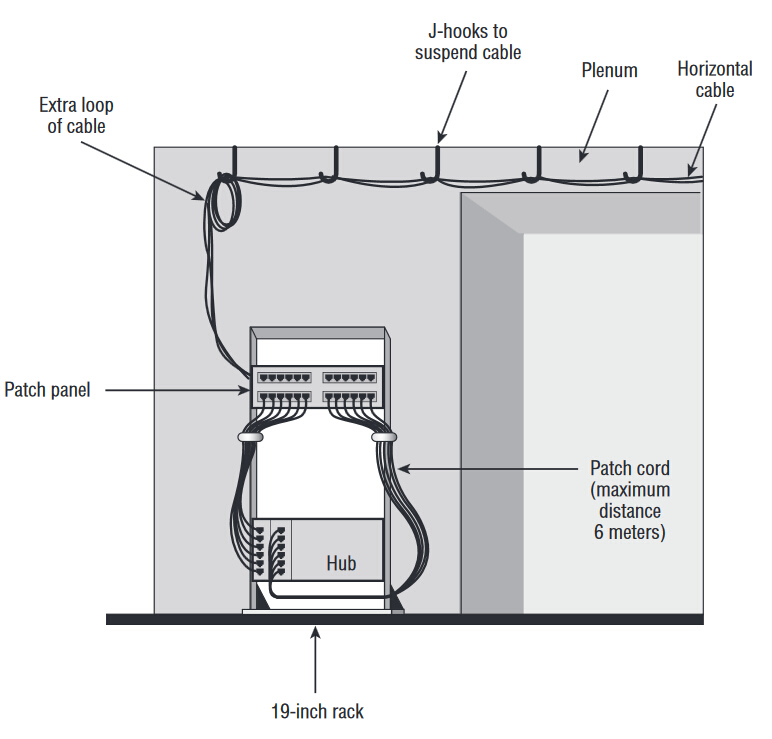
The ANSI/TIA-568-C standard releases two wiring patterns for modular jacks and plugs: T568-A and T568-B. The only difference between them is that pin assignments for pairs 2 and 3 are reversed. As for the applications and working principles, these two wiring patterns make no difference. Remember to choose the same wiring configuration on both ends.
The cable pairs are assigned to specific pin numbers. The pins are numbered from left to right if you are looking into the modular jack outlet or down on the top of the modular plug. The following picture shows the pin numbers for the eight-position modular jack (RJ-45) and plug.
Many factors need to be considered before you start installing copper cabling. Even if you have adequately planned your installation, situations can still arise that will cause problems either immediately or in the long term. Here are some tips to keep in mind for installing copper cabling.
- Do not untwist the twisted pairs at the cable connector or anywhere along the cable length any more than necessary.
- Bridged taps are not allowed.
- Use connectors, patch panels, and wall plates that are compatible with the cable.
- Never splice a data cable if it has a problem at some point through its length; run a new cable instead.
- When terminating, remove as little of the cable’s jacket as possible, preferably less than three inches. When finally terminated, the jacket should be as close as possible to where the conductors are punched down.
- Don’t lay data cables directly across ceiling tiles or grids. Use a cable tray, J hook, horizontal ladder, or other method to support the cables. Avoid any sort of cable-suspension device that appears as if it will crush the cables.
- If you have a cable with damaged pairs, replace it. Don’t use another unused pair from the same cable because other pairs may be damaged to the point where they only cause intermittent problems, which are difficult to solve. Substituting pairs also prevents any future upgrades that require the use of all four pairs in the cable.
With the rapid development and upgrading of Ethernet technology and the surrounding standards, the applications of copper cables also develop like PoE technology, wireless access, digital camera, LED-based power system and sensor networks. Although fiber is very popular in the data center market, the advent of 25G and 40G copper cable standards demonstrate the continuous evolvement of copper cable technology, which still has a strong presence, particularly in the area of server end access.